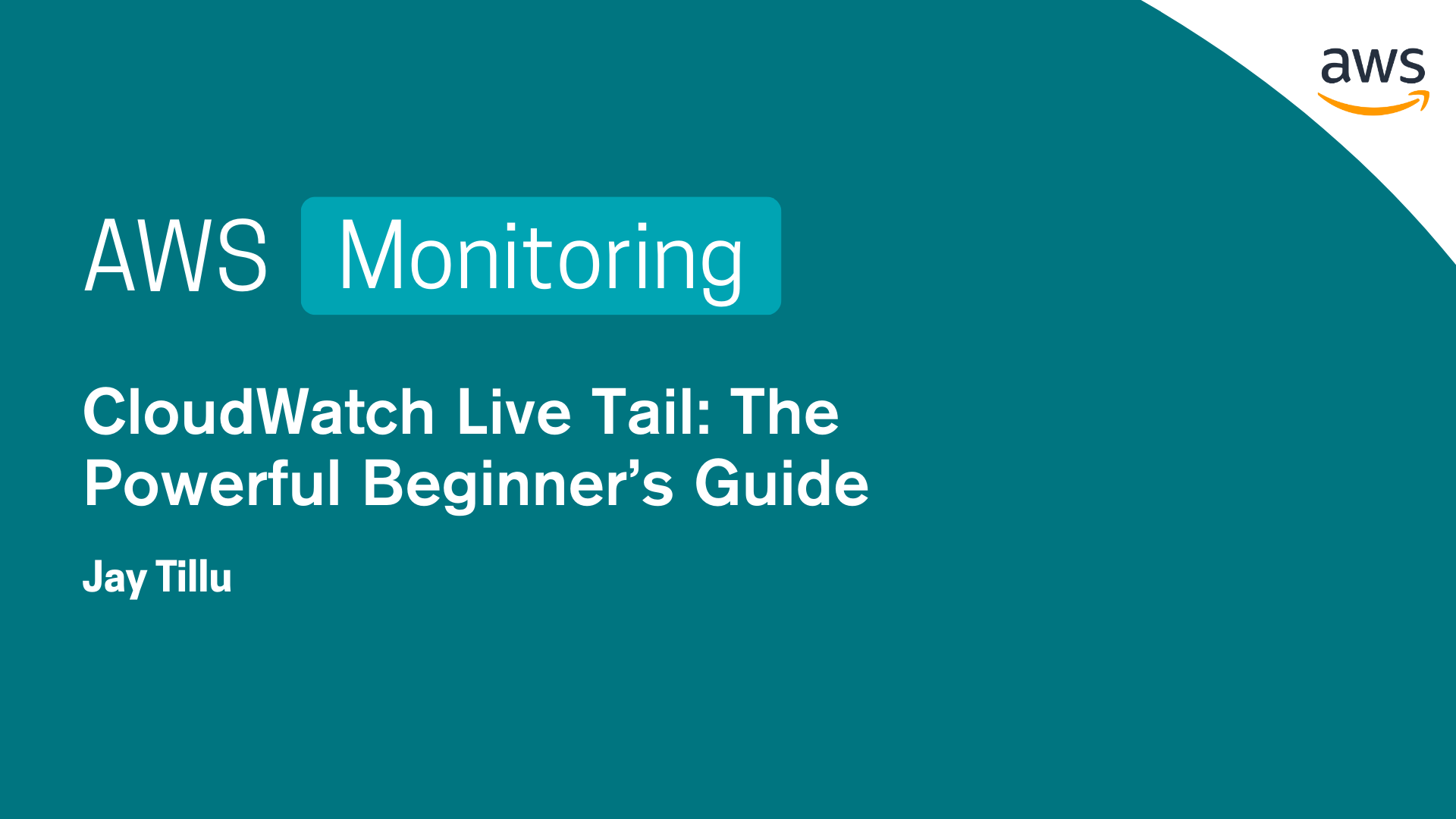Table of Contents
“Why do I always feel like I’m debugging in the dark?” Arjun muttered, squinting at a log file buried deep in an EC2 instance.
If you’ve ever felt like Arjun—digging through logs manually, running one-off queries, and waiting for insights—you’re not alone.
But that was before Arjun met Amazon CloudWatch Live Tail.
🧠 What is CloudWatch Live Tail?
Imagine you’re debugging an app in production. You want to see logs as they happen — not 5 minutes later, not after running a search — but right now. That’s exactly what Live Tail in CloudWatch gives you.
CloudWatch Live Tail is a feature that allows you to do near real-time monitoring and analysis of logs, making it easier to troubleshoot incidents, monitor deployments, and identify performance issues.
🔎 Live Tail = Real-Time Log Streaming in CloudWatch Logs
It’s like tail -f on your terminal, but for AWS logs — streaming log events in real-time, directly in the AWS Console.
🎯 Why It Matters (Especially for SAA Aspirants)
As a Solutions Architect, you’re expected to:
- Monitor infrastructure in real-time
- Help dev teams debug live issues
- Improve observability without writing custom tools
CloudWatch Live Tail gives you instant feedback without having to deploy third-party tools or SSH into instances.
🧱 How It Works (Simplified)
Here’s how Arjun used it:
- He opened the CloudWatch Logs Console.
- Clicked on a Log Group (think of this as a folder for logs from the same application).
- Hit “Live Tail” to start watching log events as they came in.
- Used filters to only see what mattered: like
ERRORor a specific user ID.
📌 No setup needed — if your application already sends logs to CloudWatch Logs, you’re good to go.
🤔 But Wait… How Do Logs Even Get to CloudWatch?
Great question. Arjun once struggled with this too.
Here’s the simplified breakdown:
| AWS Service | Sends Logs To CloudWatch Logs? | Manual Setup Needed? |
| Lambda | ✅ Yes | ❌ No (Auto by default) |
| EC2 | ✅ Yes | ✅ Yes (Need CloudWatch Agent) |
| ECS/EKS | ✅ Yes | ✅ Yes (Configure container logging) |
| API Gateway | ✅ Yes | ✅ Yes (Enable logging in settings) |
| VPC Flow Logs | ✅ Yes | ✅ Yes (Set up logging to CloudWatch) |
| CloudTrail | ✅ Yes | ✅ Yes (Choose destination logs) |
So in short: some services send logs automatically, others need a bit of configuration. Once logs are in CloudWatch Logs, you can Live Tail them.
📦 Real-Life Example
Arjun was troubleshooting a Lambda function that randomly failed in production. Instead of waiting for devs to send him log snippets, he used Live Tail on the Lambda’s log group.
Boom. 💥 He spotted the bug live as users hit the endpoint. Fixed it. Deployed it. Went for a coffee ☕
💡 Key Features of AWS CloudWatch Live Tail
- Instant view of incoming logs
- Real-time filtering
- Pause/Resume when you need to investigate something
- No CLI or SSH access required
- Helps during incident response, troubleshooting, and deployment verification
🧘 In Short
Live Tail = X-ray vision for logs.
If you’re prepping for the AWS Solutions Architect Associate exam — or working in the real world — CloudWatch Live Tail is a feature you can’t afford to ignore.
And Arjun? He doesn’t debug in the dark anymore.
FAQ
❓ What is CloudWatch Live Tail?
CloudWatch Live Tail is an AWS feature that lets you stream and view log events in real-time directly from the CloudWatch Logs console. It’s like using tail -f on your terminal but for AWS services.
❓ How do I enable CloudWatch Live Tail?
There is no extra setup required if your logs are already in CloudWatch Logs. Just open your log group in the CloudWatch Console, click on Live Tail, and you’ll instantly start seeing log events as they arrive.
❓ Which AWS services work with CloudWatch Live Tail?
Most AWS services that send logs to CloudWatch Logs can be tailed live, including Lambda, EC2 (with CloudWatch Agent), ECS/EKS, API Gateway, VPC Flow Logs, and CloudTrail.
❓ Why should I use CloudWatch Live Tail instead of CLI or SSH?
Unlike SSH or manual log downloads, CloudWatch Live Tail gives you real-time visibility into logs without needing server access. This makes it faster, more secure, and ideal for troubleshooting production issues.
❓ Is CloudWatch Live Tail useful for AWS Certification exams?
Yes ✅. If you’re preparing for the AWS Solutions Architect Associate (SAA) or DevOps exams, understanding CloudWatch Live Tail is valuable because it highlights AWS-native observability and monitoring best practices.
❓ Can I filter logs in CloudWatch Live Tail?
Yes. You can apply filters (like ERROR, WARN, or a user ID) to narrow down the logs and focus on what matters most.
Read More on AWS Monitoring
- Amazon CloudWatch Logs Insights: A Beginner’s Guide
- Difference between AWS CloudWatch, CloudTrail and Config
- Understanding AWS EventBridge: The Automation Service Explained
- Understanding AWS CloudWatch Alarms: Listen to Your Cloud Signals
- How CloudWatch Agent Completes EC2 Monitoring: A Comprehensive Guide
- Understanding Live Tail in Amazon CloudWatch Logs
- Master AWS Resource Monitoring with CloudWatch Metrics
- An Introduction to CloudWatch Logs: What You Need to Know
- Understanding Amazon CloudWatch: A Comprehensive Guide