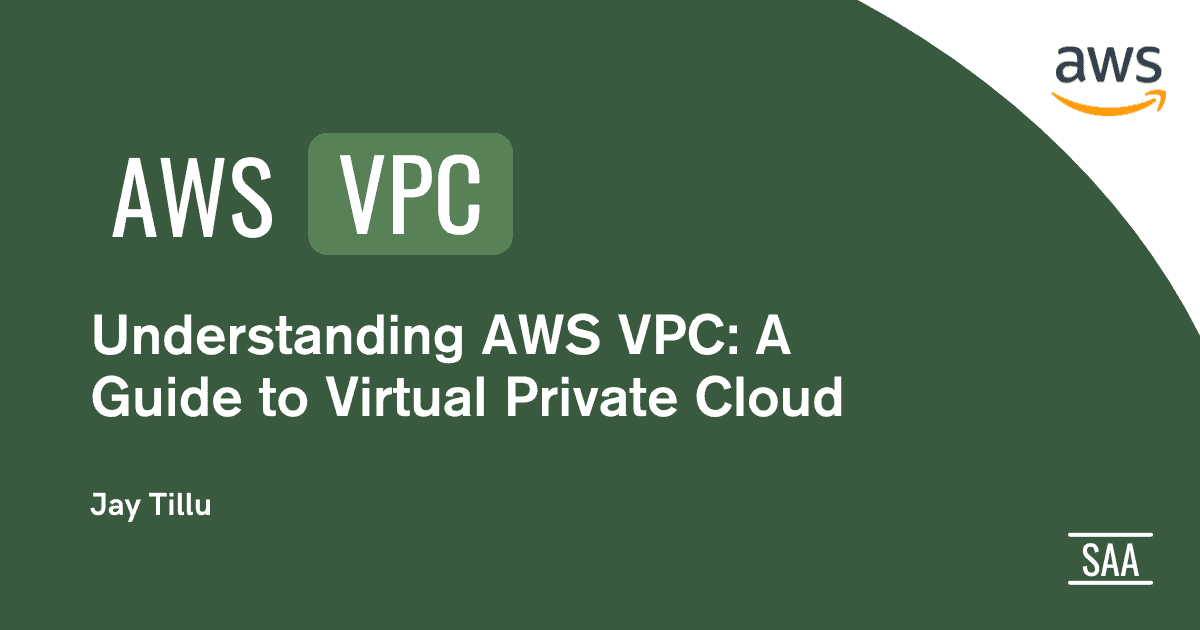Table of Contents
AWS VPC is the foundation of networking in Amazon Web Services. Whether you’re just getting started or looking to level up your cloud skills, understanding how to build your own Virtual Private Cloud (VPC) is a must. In this blog, we’ll break down what AWS VPC is, why it matters, and how to build your first private network step by step.
It was late at night. Arjun sat with a hot cup of chai, excited to take the first real step into AWS networking.
“Let’s build my first VPC today.”
He’d heard of the term — Virtual Private Cloud — but what did it really mean?
🔍 What is AWS VPC and Why Does It Matter?
A VPC (Virtual Private Cloud) is like your own private data center inside AWS.
- You control the IP address range.
- You decide who can access what.
- It’s your private space on the AWS global network.
Think of it like building your own gated colony inside a massive city — the city being AWS.
🧠 Quick AWS VPC Facts Every AWS Learner Should Know
| Feature | Value |
| Max VPCs per region | 5 (Soft Limit) — can be increased |
| Max CIDR blocks per VPC | 5 |
| Allowed IP Range | Private IPv4 only |
| Smallest CIDR (/28) | 16 IPs |
| Largest CIDR (/16) | 65,536 IPs |
✅ Only private IPv4 ranges are allowed — like:
10.0.0.0/8,172.16.0.0/12,192.168.0.0/16
🏗️ Why Does CIDR Matter?
CIDR stands for Classless Inter-Domain Routing — it’s how you define how many IPs you want.
Let’s say Arjun wants to create a VPC with this range:Copy
10.0.0.0/16
That gives him 65,536 IP addresses to play with.
“Plenty of space for my app servers, databases, and future microservices.”
But here’s the catch 👇
❗ Avoiding Overlapping CIDR Blocks
Arjun’s friend once made this mistake:
He created two VPCs with the same IP range:Copy
VPC A: 10.0.0.0/16
VPC B: 10.0.0.0/16
Later, when he tried to connect them using VPC peering — 💥 it failed.
🚫 Why? Because IP ranges were overlapping.
So here’s the golden rule:
🧠 Always make sure your VPC’s CIDR doesn’t overlap with:
- Other VPCs
- On-prem corporate network
- VPN-connected regions
It’s like giving every colony in a city a unique pin code so that there’s no confusion.
📦 What Will Arjun’s Setup Look Like?
At the end of this session, Arjun will have:
- ✅ 1 AWS Region (say: ap-south-1)
- ✅ 1 VPC inside it (10.0.0.0/16)
- ✅ Fully isolated network space
- ✅ Ready to add subnets, route tables, NATs, and more
It’s the foundation of his cloud architecture.
💬 Final Thoughts on Mastering AWS VPC
So if you’re just starting your AWS networking journey:
- 🔒 VPC is your private cloud inside AWS.
- 📐 CIDR defines how much space you have.
- 🚫 Avoid overlapping CIDRs.
- ⚙️ You can increase limits (like more than 5 VPCs per region).
- ✅ Start small. Learn step by step.
Arjun didn’t build his cloud empire in a day.
But starting with a clean, well-designed VPC?
That was the smartest move he made.
And now, so can you.
Read More About AWS VPC
- AWS VPC Explained: Build Your First Private Cloud
- Avoid Mistakes with AWS Reserved IP Addresses
- Secure Your Network with AWS VPC Route Table
- Discover AWS Hyperplane: Smart AWS Traffic Manager
- Why EC2 Instance Connect Fails Despite IP Whitelist
- Why AWS Bastion Host Are Essential for Secure SSH Access?
- 7 Proven Steps to Secure Private EC2 in AWS VPC
- Mastering AWS Security Groups vs NACLs the Right Way