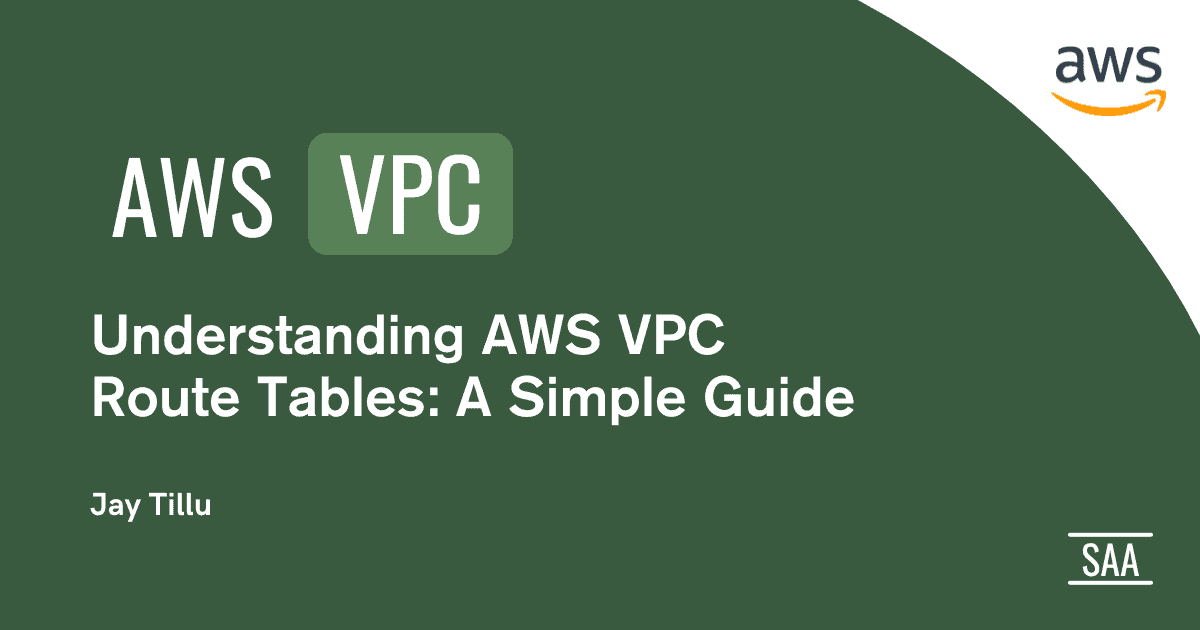Table of Contents
In AWS, Route Table is like a Delivery App’s Map System
Meet Arjun, a cloud engineer building “RideGo” — a ride-sharing app. His app runs on AWS and has two types of servers:
- One that talks to the internet (e.g., users logging in)
- One that is kept private, away from public eyes (e.g., a database)
He sets these up using subnets inside an AWS VPC (Virtual Private Cloud):
- Public Subnet → servers that must be reachable by users
- Private Subnet → secure servers that should never be exposed directly
Everything is in place… but something’s not working.
Public servers can’t load the homepage. Private servers can’t even ping AWS services.
🛑 What’s missing?
👉 Route Tables — the map that tells every zone where to send traffic.
🚦 What Exactly is AWS VPC Route Table?
In AWS, every subnet needs directions on how to move network traffic. That’s what a VPC Route Table does.
Think of it like:
- Google Maps for delivery drivers
- GPS routes for your food delivery app
- Signboards on a highway telling packets where to go
No Route Table = no one knows where to send stuff.
🏙️ Real-Life App Example
Imagine your RideGo app infrastructure looks like this:
10.0.1.0/24= Public Subnet → App servers, user logins10.0.2.0/24= Private Subnet → Internal APIs, database
Now you must create a route table for each Subnet:
🔓 Public Subnet Route Table
Let’s say Arjun wants users to visit the app via internet.
He needs a rule in the route table like this:
| Destination | Where to Send It | Meaning |
| 10.0.0.0/16 | Local | Traffic inside the VPC stays here |
| 0.0.0.0/0 | Gateway to Net | Send all internet-bound traffic out |
Now people can access ridego.com 🎉
🧠 Notes:
10.0.0.0/16is your whole VPC CIDR block.0.0.0.0/0means “everything else not matched above” – essentially internet traffic.- “Gateway to Internet” in your original table is a placeholder. To be technically accurate, it should be:
Target: igw-xxxxxxxx(Internet Gateway ID)
🔐 Private Subnet Route Table
This subnet has no direct access to the internet. That’s by design. Route table looks like:
| Destination | Where to Send It |
| 10.0.0.0/16 | Local |
This means:
🛑 Can talk to other parts of the app inside the VPC ✅
❌ Cannot access internet services ❌
That’s fine for databases, but what if your backend wants to download updates? You’ll need more setup — but for now, this subnet stays quiet and safe.
🔁 Why AWS VPC Route Table Matter
| Without Route Tables | With Route Tables |
| Traffic gets lost | Traffic knows where to go |
| Users can’t access your app | App loads normally |
| Backend can’t function | Backend works as expected |
It’s like turning on GPS for every server — so packets don’t get lost.
🧠 TL;DR
- A Route Table is just a list of “traffic rules” for a subnet.
- It says, “If traffic is going here, send it there.”
- Every subnet must have one.
- It’s simple when you break it down:
- Local = stay inside VPC
- 0.0.0.0/0 = “I don’t know where this is” → usually means internet
🔍 Summary in 1 Line:
Without AWS VPC Route Table, your AWS servers are like delivery drivers without maps.
They won’t know where to go, and your app will be stuck in traffic.
Read More About AWS VPC
- AWS VPC Explained: Build Your First Private Cloud
- Avoid Mistakes with AWS Reserved IP Addresses
- Secure Your Network with AWS VPC Route Table
- Discover AWS Hyperplane: Smart AWS Traffic Manager
- Why EC2 Instance Connect Fails Despite IP Whitelist
- Why AWS Bastion Host Are Essential for Secure SSH Access?
- 7 Proven Steps to Secure Private EC2 in AWS VPC
- Mastering AWS Security Groups vs NACLs the Right Way