What is EC2 Auto Scaling and How it Works?
6 min read
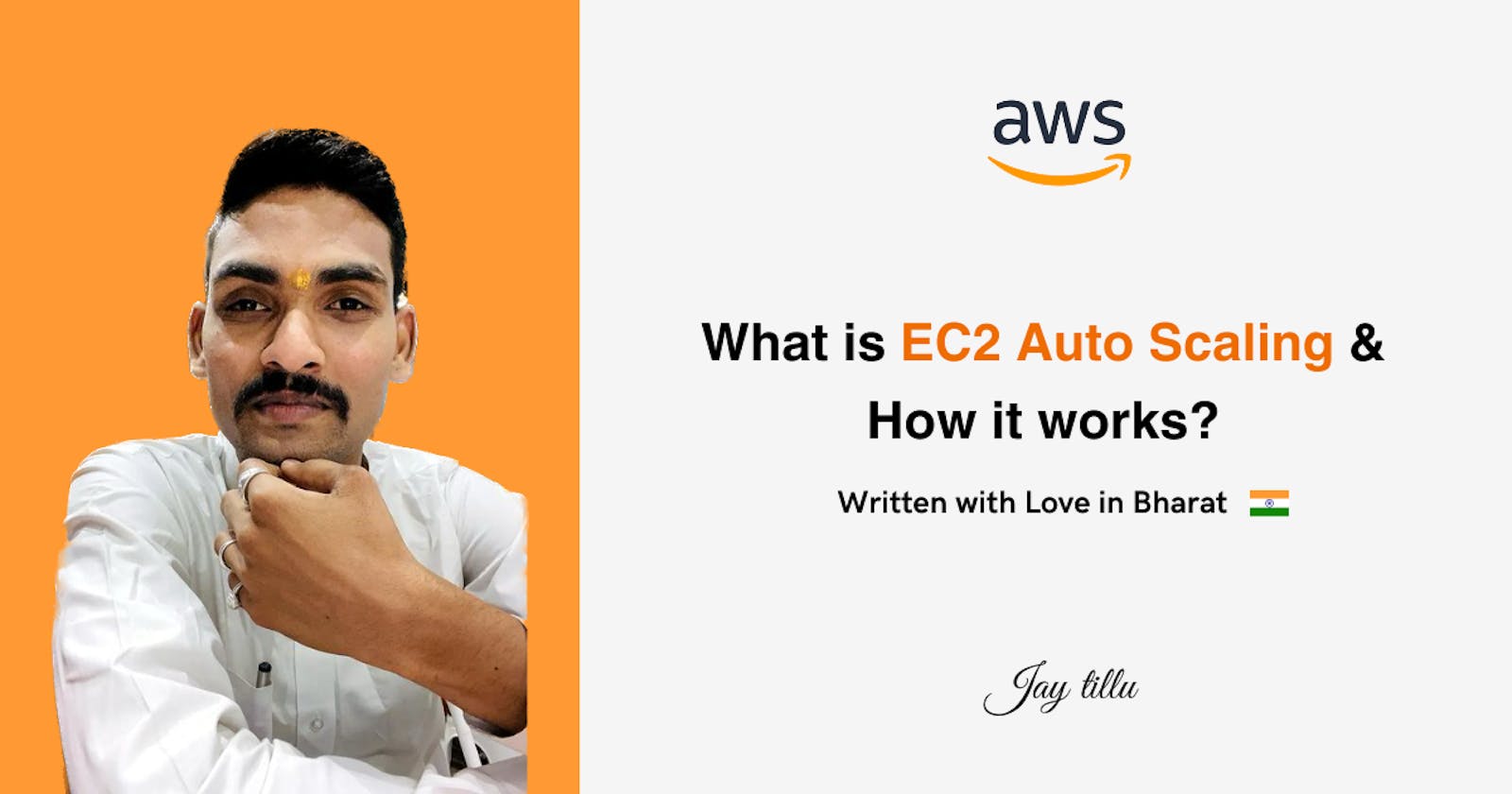
EC2 Auto Scaling is a service from Amazon Web Services (AWS), that helps you automatically adjust the number of virtual machines (EC2 instances) powering your applications. It dynamically scales your resources based on real-time demand, ensuring you have the optimal amount of computing power to handle traffic fluctuations.
How EC2 Auto Scaling Works?
1. Auto Scaling Group (ASG)
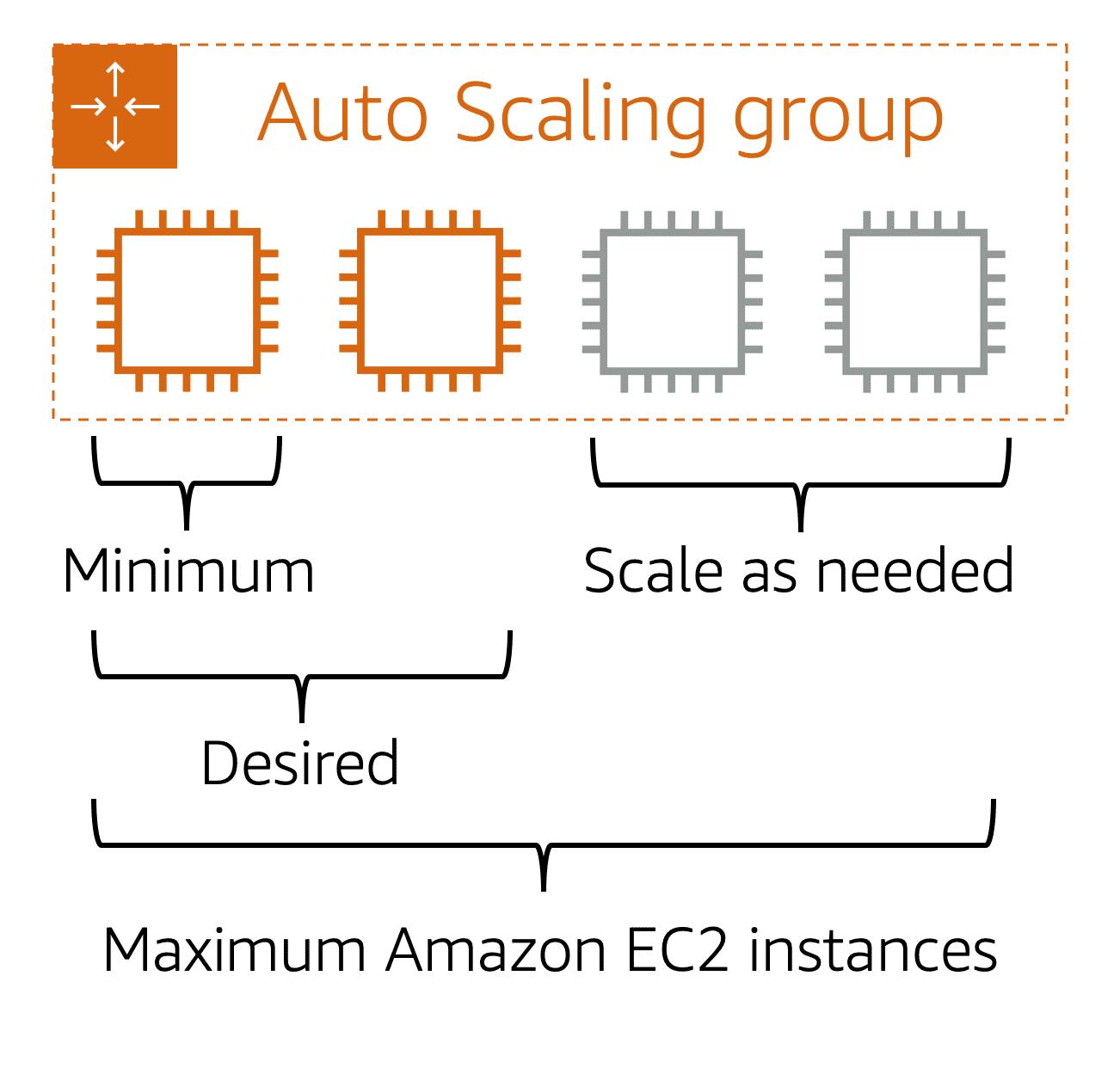
An Auto Scaling Group is a logical grouping of EC2 instances that are treated as a collective unit for the purpose of automatic scaling. You define the minimum and maximum number of instances that should be running, as well as scaling policies that dictate when and how to add or remove instances.
When you create an Auto Scaling group, you can set the minimum number of Amazon EC2 instances. The minimum capacity is the number of Amazon EC2 instances that launch immediately after you have created the Auto Scaling group. In this example, the Auto Scaling group has a minimum capacity of one Amazon EC2 instance.
Next, you can set the desired capacity at two Amazon EC2 instances even though your application needs a minimum of a single Amazon EC2 instance to run.
Note: If you do not specify the desired number of Amazon EC2 instances in an Auto Scaling group, the desired capacity defaults to your minimum capacity.
The third configuration that you can set in an Auto Scaling group is the maximum capacity. For example, you might configure the Auto Scaling group to scale out in response to increased demand, but only to a maximum of four Amazon EC2 instances.
Because Amazon EC2 Auto Scaling uses Amazon EC2 instances, you pay for only the instances you use, when you use them. You now have a cost-effective architecture that provides the best customer experience while reducing expenses.
2. Scaling Policies
Scaling policies define the conditions under which Auto Scaling should scale the number of instances in the group. There are two main types of scaling policies:
Scale-Out Policy: This policy is triggered when certain metrics (such as CPU utilization, network traffic, etc.) exceed a predefined threshold, indicating that additional capacity is needed. It instructs Auto Scaling to add more instances to the group.
Scale-In Policy: Conversely, this policy is triggered when resource utilization decreases below a certain threshold, suggesting that some instances can be terminated to save costs. It instructs Auto Scaling to remove instances from the group.
Benefits of EC2 Auto Scaling
Improved Application Availability: By automatically scaling resources up during traffic spikes, Auto Scaling ensures your applications can handle increased demand and avoid outages.
Cost Optimization: You only pay for the resources you use. When demand is low, Auto Scaling can scale down your instances, saving you money.
Simplified Management: Auto Scaling automates the process of adding and removing instances, freeing you from manual intervention.
Scaling Up vs. Scaling Out: Different Approaches to Adding Resources
Scaling up and scaling out are two methods for increasing the capacity of your EC2 Instances to handle more workload. They differ in how they achieve this:
Scaling Up (Vertical Scaling)
Scaling up involves increasing the capacity of individual resources, such as upgrading to a larger instance type with more CPU, memory, or storage.
Vertical scaling typically involves modifying the characteristics of existing instances rather than adding more instances to the fleet. While scaling up can be effective, there are limitations to how far you can scale a single resource, and it may result in downtime during the upgrade process.
Benefits of Scaling Up:
Simpler to implement: Adding resources to a single machine is generally straightforward.
Faster performance for specific tasks: Increased processing power can lead to a significant performance boost for tasks that heavily rely on CPU or memory.
Drawbacks of Scaling Up:
Limited scalability: There's a physical limit to how much power you can add to a single machine. Eventually, you'll run out of room for more resources and further scaling won't be effective.
Single point of failure: If the machine fails, everything running on it goes down.
Potentially higher cost: High-powered machines can be expensive, especially if you don't need their full capacity all the time.
Scaling Out (Horizontal Scaling)
Scaling out involves adding more instances to your application infrastructure to distribute the workload across multiple resources. Instead of making individual resources larger, you add more identical resources to handle increased demand.
Horizontal scaling is generally more flexible and cost-effective than vertical scaling, as it allows you to scale dynamically based on demand and distribute the load more evenly.
EC2 Auto Scaling primarily focuses on horizontal scaling by automatically adding or removing instances based on predefined policies.
Benefits of Scaling Out:
Virtually limitless scalability: You can easily add more machines as needed, providing much greater capacity compared to scaling up.
Increased availability: If one machine fails, the others can pick up the slack, minimizing downtime for your system.
Potentially lower cost: You can use smaller, more affordable machines and scale based on your actual needs, leading to better cost-efficiency.
Drawbacks of Scaling Out:
More complex management: Managing multiple machines can be more intricate compared to managing a single one.
Potential overhead: Distributing tasks across multiple machines might introduce some additional overhead compared to a single powerful machine.
Choosing the Right Approach
The best approach depends on your specific needs:
Scale-Up if: Your application is CPU or memory-intensive and benefits from a single powerful machine. Simplicity and raw performance are your priorities.
Scale-Out if: You anticipate significant growth in traffic or data and require high availability. Cost-effectiveness and the ability to handle distributed tasks are important.
Conclusion
In conclusion, EC2 Auto Scaling simplifies managing your cloud resources by automatically scaling based on defined policies. Understanding scaling up (increasing the power of a single instance) and scaling out (adding more instances) helps you decide the best approach for your specific needs.
